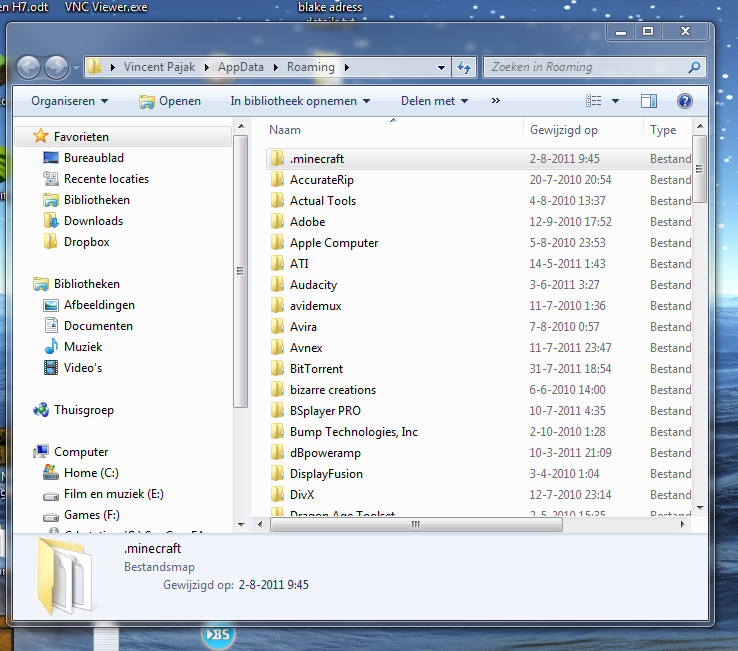1.7.3:
Download Updated with gunthers stuff!

1.7.2:
DownloadBinds explained;
Tab to quickreply
R to stack items
X to extinguish when on fire
C to eject players when they're using a saddle on you
B and
N for /tpcd and /tpca
P and
; to /tpchere and /tp
O and
L to add a temp home and to go quickly to that temp home
U to hide the chat and
J to unhide (note; clears chat history)
Backspace to go back to the last place you teleported from
+,
- and
END to control the sun.
Other binds:
Z for the minimap zoom level and
M for the minimap options
Featuring;- Sun control (+ and - to use, END to fix)
- Higher clouds (above building limit)
- HD patch (use all texture packs you want)
- Zan's minimap
- Craft all - Use rightmousebutton to craft everything, use left for 1 unit
- Infinite Items - no rightmouseclicking to heal items anymore!
- Deleted rain sounds and rain and snow textures (only with default)
- ImprovedChat
The full noobproof tutorial with screenshots on how to install (on windows):
1. You download the zip folder.
2. You go to your appdata folder, you do this by moving to your Windows-button, and type in "%appdata%". Press enter
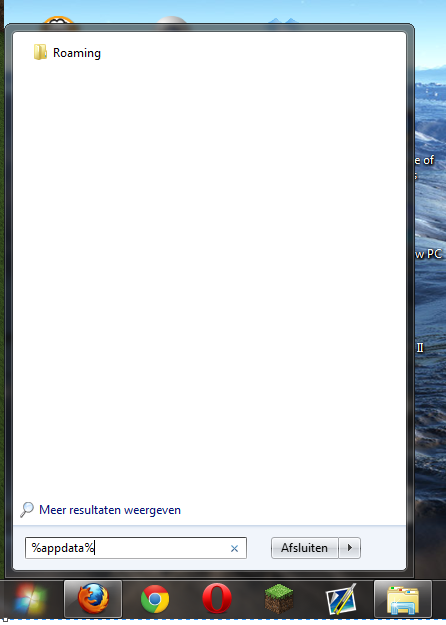
3. A new window will pop up, with a folder called ".minecraft" on top
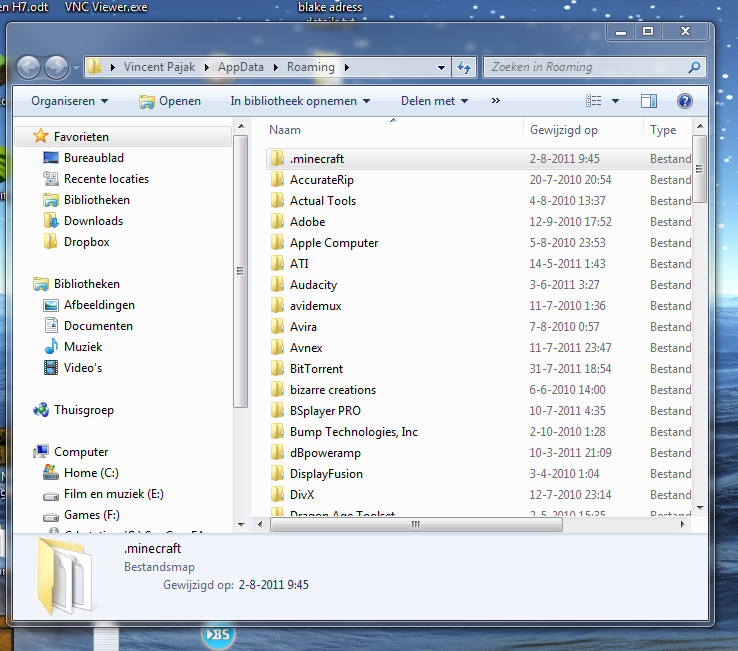
4. Backup your saves and screenshots somewhere else, and DELETE THIS ENTIRE MINECRAFT FOLDER. (Note, don't have minecraft open while doing this. Close minecraft entirely)
5. Extract the zip-folder you have downloaded, remember step one? - And move the .minecraft folder from there, to your appdata folder
Move this;
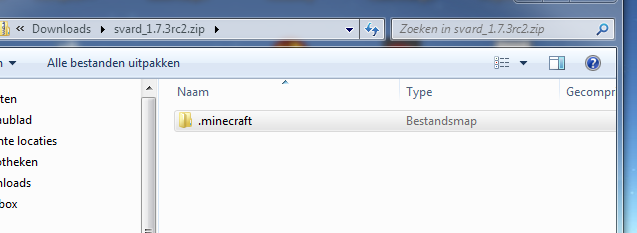
In here: